Post #3: My Instructional Video Developmental Process
As an education major, I am enrolled in Technology for the 21st Century Classroom course. In this course, we will learn how to incorporate technology into our classrooms as a 21st-century educator. One of the assignments that we have begun to work on is our education instructional video. Throughout the remainder of our class, we will learn how to plan for, construct, and create an instructional video for our students.
Like most things in life, there are steps to this process that we must take into consideration. The process of the development of a video consists of four stages. The four stages in the process are pre-production, production, post-production, and distribution. Pre-production is where the concept and planning of the video occurs. In the pre-production stage, this is when we will map out our video, figure out where the video will be recorded, what we will say in the video, as well as, the equipment, materials, and software that we will need. The next stage in this process is the actual production of the video. At this point in the process, we will gather everything we decided we needed in the pre-production and create and record our video. Now, at this point, we will have a working video, which leads us to the next stage in the process: post-production. During this stage, we will put together our video and make any edits to it. We might add transitions, outside videos or sources, or subtitles to different parts of our video to make it more appealing to our audience. This leads us to the final stage of our video process, which is distribution. This stage is where we will export and upload our final video to a website or wherever we decide to upload it. Together these stages will allow us to successfully make our instructional video. If we were to skip or do a poor job on one of these stages, it could make the remainder of this process very difficult.
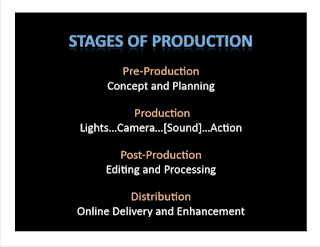 |
| Permission By |
This week we are in the first stage of creating our instructional video: pre-production. We are learning how to use a concept mapping app to plan out the parts of our instructional video. We will be learning how to navigate this app by learning how to create and connect our thoughts and plans for our video. The concept mapping app will allow us to organize the lesson that we chose in a way that will help the process of making our video quicker and easier. At the end of this process, we should have a visual of how our video will flow, and a general idea of what the final product of our video will look like.
Now that we understand the stages of the video developmental process, each week we will complete one of these stages to advance towards the creation of our instructional video. This process will assist us in making the outcome and the final product of our instructional video successful and productive.



Comments
Post a Comment